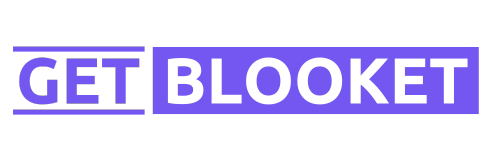Are you looking to cancel your Kahoot subscription? Perhaps you’ve found an alternative platform that better suits your needs, or maybe you’re simply trying to cut back on expenses. Whatever the reason, canceling your Kahoot subscription is a straightforward process that can be completed in just a few steps. In this article, we’ll walk you through the process of canceling your Kahoot subscription, ensuring that you can do so with ease and confidence.
What is Kahoot?
Before we dive into the cancellation process, let’s take a moment to understand what Kahoot is. Kahoot is a popular game-based learning platform that allows educators and students to create, play, and share interactive quizzes, surveys, and discussions. It has gained significant popularity in classrooms and corporate training sessions worldwide, thanks to its engaging and user-friendly interface.
Why Cancel Your Kahoot Subscription?
There could be various reasons why you might want to cancel your Kahoot subscription. Perhaps you’re no longer using the platform as frequently as you once did, or maybe you’ve found a more suitable alternative for your needs. Additionally, if you’re looking to reduce your monthly expenses, canceling subscriptions that you no longer use can be a smart financial decision.
How to Cancel Your Kahoot Subscription?
Step 1: Log in to Your Kahoot Account
To begin the cancellation process, you’ll need to log in to your Kahoot account. Open your web browser and navigate to the Kahoot website (https://kahoot.com/). Click on the “Log in” button located in the top-right corner of the page. Enter your email address and password associated with your Kahoot account, and click “Log in” to access your account dashboard.
Step 2: Navigate to Your Account Settings
Once you’re logged in, you’ll be directed to your Kahoot dashboard. To access your account settings, click on your profile icon located in the top-right corner of the screen. From the dropdown menu, select “My Account.” This will take you to your account settings page, where you can manage various aspects of your Kahoot account, including your subscription.
Step 3: Locate the Subscription Section
On your account settings page, scroll down until you find the “Subscription” section. This section will display information about your current Kahoot subscription, including the plan type, billing cycle, and renewal date. Take a moment to review this information to ensure that you’re canceling the correct subscription.
Step 4: Click on the “Cancel Subscription” Button
Within the “Subscription” section, you should see a button labeled “Cancel Subscription” or “Cancel Plan.” Click on this button to initiate the cancellation process. Kahoot may ask you to confirm your decision to cancel your subscription. If prompted, click “Confirm” or “Yes” to proceed with the cancellation.
Step 5: Provide Feedback (Optional)
After confirming your cancellation, Kahoot may present you with a feedback form or survey. This is an opportunity for you to provide the company with insights into why you decided to cancel your subscription. While this step is optional, your feedback can help Kahoot improve its services and better understand the needs of its users. If you choose to provide feedback, be honest and constructive in your responses.
Step 6: Receive Confirmation of Cancellation
Once you’ve completed the cancellation process, Kahoot will send you a confirmation email to the email address associated with your account. This email will serve as a record of your cancellation and provide you with any relevant information, such as the date when your subscription will officially end. It’s a good idea to keep this email for your records, just in case you need to reference it in the future.
What Happens After Cancellation?
After you’ve successfully canceled your Kahoot subscription, you may wonder what happens next. Depending on your subscription plan and the timing of your cancellation, you may still have access to Kahoot’s premium features until the end of your current billing cycle. This means that if you cancel in the middle of a month, you can continue using the platform until the end of that month.
Once your subscription officially ends, your account will revert to the free version of Kahoot. You’ll still be able to access your created kahoots and participate in games, but you’ll no longer have access to the premium features and benefits that come with a paid subscription. If you decide that you want to resubscribe to Kahoot in the future, you can easily do so by logging in to your account and selecting a new subscription plan.
Alternatives to Kahoot
If you’ve decided to cancel your Kahoot subscription because you’re looking for alternative platforms, there are several options available. Some popular alternatives to Kahoot include Quizizz, Blooket, Socrative, and Mentimeter. Each of these platforms offers unique features and benefits, so it’s worth exploring them to find the one that best suits your needs.
When evaluating alternatives, consider factors such as ease of use, question types, customization options, and pricing. Many of these platforms offer free versions with limited features, allowing you to test them out before committing to a paid subscription. Take the time to explore and compare different options to ensure that you find the best fit for your learning or training needs.
Conclusion
Canceling your Kahoot subscription is a simple process that can be completed in just a few steps. By following the instructions outlined in this article, you can easily navigate through your account settings and cancel your subscription with confidence. Remember to review your subscription details, confirm your cancellation, and keep the confirmation email for your records.
Whether you’re canceling your Kahoot subscription to cut back on expenses or because you’ve found a more suitable alternative, it’s important to make informed decisions about the tools and platforms you use. By taking control of your subscriptions and evaluating your options, you can ensure that you’re using the best resources available to support your learning or training goals.